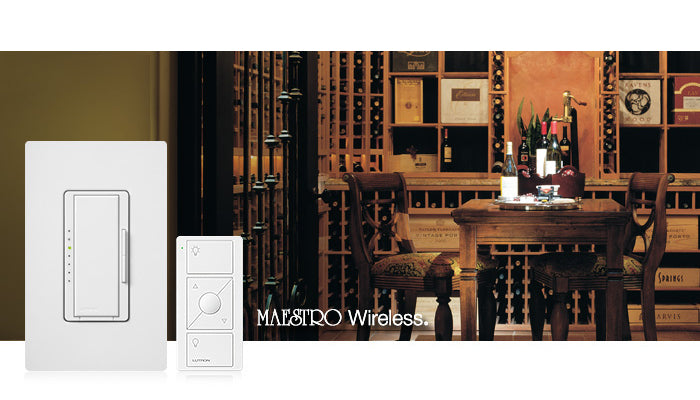
Maestro Wireless Lighting Control System
Maestro Wireless by Lutron is the most impressive lighting control system for commercial and residential applications. The system is easy to operate, making it simply the most convenient solution to all lighting needs. It also allows for optimal lighting control when you are both inside and outside of your home, and helps save energy.
Simple
Installing different parts of the Maestro Wireless system is simple. Take a look at the following video to see how simple it is to install a Lutron dimmer.
https://www.youtube.com/watch?v=yP4g9tSDud4
Using the system is simple as well. Lounge on the couch in your home, and with the simple click of a button on the wireless control, adjust the lighting to fit any situation.
Convenient
With a simple click, you can conveniently turn on the lights 100 feet away from your home. Optimize safety as you return home from a long day of work. Install occupancy sensors in hallways for even more convenience. Create a hands free lighted path from room to room during the night by simply walking through the hallway and triggering the occupancy sensor. Click play to see all the convenient benefits of the Maestro Wireless system.
https://www.youtube.com/watch?v=GaYZ6tDcoXc
Energy Saving
Using a dimmer or occupancy sensor will help save energy in your home. Dimmed lights will help you save more energy by using less light when it isn’t needed. Occupancy sensors help turn off lights that are not being used when you have left the premise for a certain length of time. Take a look at the video below to see how occupancy sensors can benefit your everyday living.
https://www.youtube.com/watch?v=kSlb_Ql9LUc
Helpful Tips – Reasons why Maestro Wireless is perfect for you home!

– Set the perfect atmosphere or mood with a dimmer. Using the Maestro system you can automatically lower the lights for a romantic dinner or brighten up the dining room for family meals with the kids.
– Place a wireless control in your car to turn on the lights as you arrive home. Lights can be triggered from 100 feet away.

– Use an occupancy sensor in the hallway to illuminate a path from one room to another in the middle of the night.
– Attach dimmers to your table lamps so you can easily adjust the lights or turn them off without getting up from your seat.
– Install his and her wireless controls in the bedroom to create the type of light that works best for each person.
– Pair an occupancy sensor with a switch to conveniently control the exhaust fan. This will help avoid forgetting to turn off the fan.
